They can monitor your reading interests, spy upon you and, according to some policies of the Internet resources, deny accessing any information you might need. You might become a target for many marketers and advertising agencies who, having information about your interests and knowing your IP address as well as your e-mail, will be able to send you regularly their spam and junk e-mails.
You can check your location at www.ip2location.com
So always HIDE YOUR IP when you are connected to the net.
To hide your IP proxy servers are used.
PROXY SERVER
Proxy servers hide your IP address and thereby prevent unauthorized access to your computer through the Internet. They do not provide anyone with your IP address and effectively hide any information about you and your reading interests. Besides that, they don’t even let anyone know that you are surfing through a proxy server.
TYPES OF PROXY
Transparent proxy
A transparent proxy announces to the world that it's a proxy, and passes on your information. It provides no privacy improvements. It can provide a benefit by caching frequently accessed pages; many companies also use this system for filtering purposes.
Anonymous proxy
An anonymous proxy offers the caching benefits of a transparent proxy, while hiding your IP address (by replacing with either the proxies IP, or a random address. The downside to this approach is that sites that use address detection to establish unique users (online games, voting, some logins) will not be able to distinguish you from others in your domain. Of course, that might be a bonus sometimes.
Highly Anonymous proxyA highly anonymous (often known as an elite proxy) makes your system look the same as a non-proxied system (with the proxy server's IP address). This provides the best security; however, all the caveats of an anonymous proxy are still present. In addition, an anonymous proxy's existance can be detected, and the server can suggest workarounds, but there's no way to detect an elite proxy. Again, that may be your goal.
NOW A PROXY ADDRESS MAY LOOK LIKE xxx.xxx.xxx.xxx:xxxxfor eg. 192.168.1.1:3128
The part 192.168.1.1 represents the IP address of the proxy and 3128 the port through you connect to proxy.
There are many websites like www.hidemyip.com anonymouse.org , www.hidemyass.com.
These sites do not change your IP address but you can surf the internet with great privacy.
A good method to change your IP is to use a CGI based proxy. While there are thousands of proxies available but only a few will work in your browser. Now these type of proxies can assure full online privacy.
CHANGE YOUR IP IN INTERNET EXPLORER
Here is a step by step guide on HOW TO CONFIGURE IE WITH A WORKING PROXY
STEP-1 Get a list of working proxies from www.proxy-list.net or any other site just google proxy server list
STEP-2 CHECK THE PROXIES YOU RETRIVE FROM http://www.ip-adress.com/Proxy_Checker/
MAKE SURE TO MAKE A LIST OF AT LEAST 10 WORKING PROXIES BECAUSE ALL OF THEM MAY NOT WORY FROM YOUR COMPUTER OR MAY BE EXTREMELY SLOW
NOW GO TO IE-TOOLS-INTERNET OPTIONS-CONNECTIONS as shown below

NOW CLICK ON LAN SETTINGS TAB
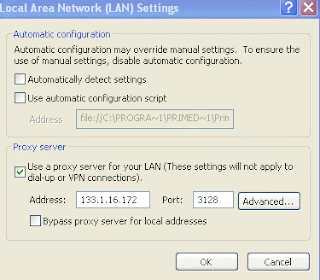
You will see a section labeled proxy server. Just enter the proxy details there which you have just retrived. Don't forget to enter the port of the proxy.
If you want to use the proxy for other connection as well(like FTP) just click on advance tab and you will be presented with the following window.
 click OK
click OKTO Test the proxy open any site and see if it works. If not then try again. NOW again open www.tellmyip.com and see the difference!
IF YOU FEEL ANY PROBLEMS JUST LEAVE ME COMMENTS.
YOU CAN UNDO THIS OPERATION ANYTIME BY UNCHECKING THE PROXY SERVER SETTINGS.


